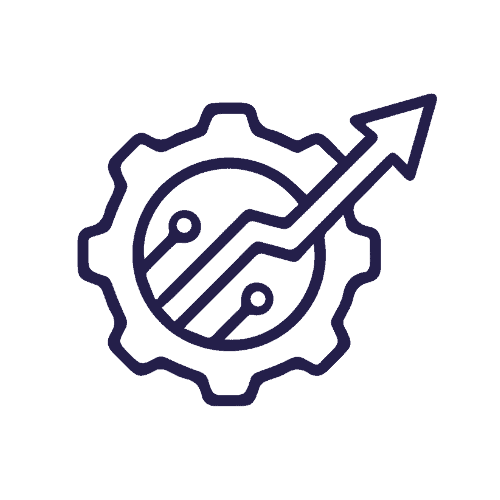Internal link building improves your website’s visibility and user experience. Yet it’s rarely implemented correctly. In this guide, you’ll learn everything you need to know about internal link building on your website.
What is internal link building?
Internal link building refers to placing a link on one page of your website that points to another page on the same website. It’s a part of link building and helps both search engines and users better understand your site’s structure.
While the concept may seem simple, there are important factors to consider—such as using the right anchor texts, linking to relevant and valuable pages, and maintaining a clear structure without over-optimizing.
What is the difference between internal links and backlinks?
The difference between internal links and backlinks is that internal links come from your own website and point to another page within the same domain, while backlinks are links from external websites that direct to your site. Both are important for SEO, but they serve different purposes.
Internal links improve the structure, usability, and crawlability of your website. Backlinks, on the other hand, increase your domain authority and help you achieve higher rankings in search results. Internal link building is free and easy to implement yourself, whereas obtaining high-quality backlinks usually requires more effort or investment.
Why is internal link building important?
Internal link building is part of on-page SEO. With on-page SEO, you optimize a page to achieve a better position in Google’s search results. Internal link building creates a logical structure on your website and helps Google navigate through your site.
Google evaluates your website by analyzing your pages. The Google bots, as they are called, move through your site using these internal links. If no internal link points to a specific page, there is a high chance that Google won’t crawl that page, and it will not appear in the search results. So always ensure that pages with important content have multiple internal links.
By building a logical structure on your website, you also ensure that visitors stay longer on your site. They keep clicking through to new pages. Google considers this in the evaluation of your site. The longer people stay on your website—especially when they view multiple pages—the better. Just make sure to think carefully about your internal linking structure. How to do that, you’ll read below.
How do you get started with internal link building?
You get started with internal link building by first mapping out your pillars and clusters, choosing the right anchor texts, placing links both from and to important pages, and making smart use of your header and footer. Below, we explain these four steps in more detail:
1. Know your pillars and clusters
Before you start with internal link building, create an overview of your website’s pillars and clusters and determine which pages fall under each. This makes it easier to build a logical structure beneath these pillars and clusters.
The pillars on your website are main topics. Each main topic is supported by multiple clusters, and each cluster consists of several articles or pages. For example, a pillar for Dok Online is SEO, with possible clusters including local SEO, technical SEO, on-page SEO, and everything else related to SEO. Each cluster can include multiple articles.
Every pillar should have a main article or page. This is the page that contains the most content and the primary keywords. From the pillar, multiple links point to the underlying clusters— and also to other pillar articles. Each cluster links back to its pillar.
2. Choose the right anchor text
Anchor text is a key part of internal link building, as search engines use it to determine what the linked page is about. By including the correct keyword in your anchor text, you guide the context and relevance of the link.
Don’t just use the exact match keyword of the target page—alternate with synonyms, variations, and sub-keywords. This keeps your link profile natural and helps prevent over-optimization.
Place your internal links as high up in the content as possible. Links near the top carry more weight for search engines than those at the bottom. Avoid grouping all internal links together at the end of an article or product page.
3. Link from and to important pages
It’s not only essential to place internal links from strong pages, but also to ensure that enough links point to those important pages. Scan your website for existing content where relevant terms appear, and add internal links using appropriate anchor texts. Don’t postpone this until you publish new content in the future—there’s a high chance it will be forgotten or that new material won’t offer a natural opportunity to include the link.
4. Use your footer and header menu
Make sure your key pages are always included in your site’s main navigation (header) and footer. The main menu typically features your services or products, the “About us” page, contact page, blog, and other core pages.
The footer is also a valuable spot for internal links. If you offer only a few services or products, link to all relevant product pages. With a larger selection, highlight the most important or newest ones. Don’t forget your pillar pages—they also benefit from extra internal support via footer links.