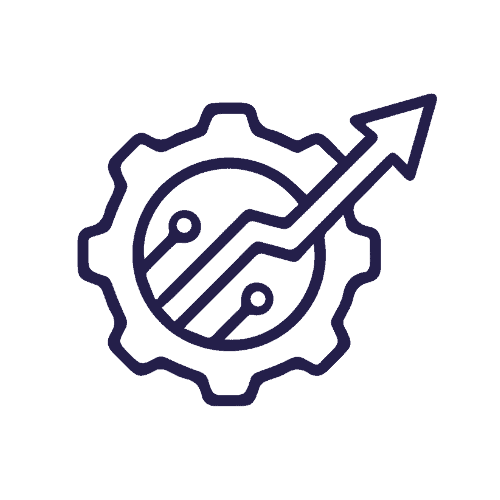E-commerce SEO is how leading stores grow without overspending on ads. It brings high-intent traffic to your site and turns search visibility into a repeatable, scalable revenue channel.
Most online shops rely on paid acquisition until it stops being efficient. The ones that grow predictably invest in search — not as a one-off project, but as a system that ties content, structure, and authority together.
This guide breaks down the SEO strategies for online webstores – B2B or B2C – that drive real results. You’ll learn how to target the right keywords, optimize product and category pages, and strengthen technical foundations to build authority across your site. We will also look at how Google Merchant Center and know-how of local SEO can contribute to your business directly.
Be it massive product catalogs, platform constraints, or competitive markets, these guidelines will position you for the future.
Key takeaways:
- SEO works when the system is connected. Keywords, content, technical setup, and internal links need to support each other across your catalog.
- Your platform sets the boundaries. Shopify, Magento, and others handle things differently. Your SEO strategy should reflect what the platform allows.
- Structure matters more as you grow. A store with 50 products doesn’t face the same scaling challenges as one with 50,000+ items. Clear hierarchies and focused linking are what keep it manageable.
- B2B and B2C require different thinking. From keywords to conversion paths, your SEO needs to match how your customers search and decide.
What is e-commerce SEO?
E-commerce SEO is the process of improving your online store’s visibility in organic search results so your products and listing pages appear where shoppers are already looking. It involves optimizing everything from page content and technical setup to site architecture and off-page signals.
Effective e-commerce SEO, much like regular search engine optimization involves three overlapping areas of work:
- Structuring product and category content to match search intent and encourage visitors to convert.
- Building a fast, crawlable, technically sound site architecture that can keep shape even as your catalog grows.
- Earning trust and authority through internal links, product reviews, and brand visibility.
What makes SEO for online shops so different is the volume and complexity. Instead of a dozen service pages, you’re managing hundreds – or even thousands – of product URLs, filters, collections, and seasonal campaigns. Every one of those pages needs to load fast, be discoverable by search engines, and support conversions.
When something is off – whether it’s duplicate content, slow site speed, or poor internal linking – you don’t just lose rankings: You lose revenue. A broken product detail page, a category page Google can’t index, or a slow mobile experience can cost you thousands in missed sales every month.
At Dok Online, we’ve seen firsthand how fixing just one of these levers can unlock significant traffic and sales. But SEO is never about a single fix – it’s about the system that holds it all together. That’s why, investing in e-commerce SEO is one of the highest-ROI decisions a scaling brand can make.
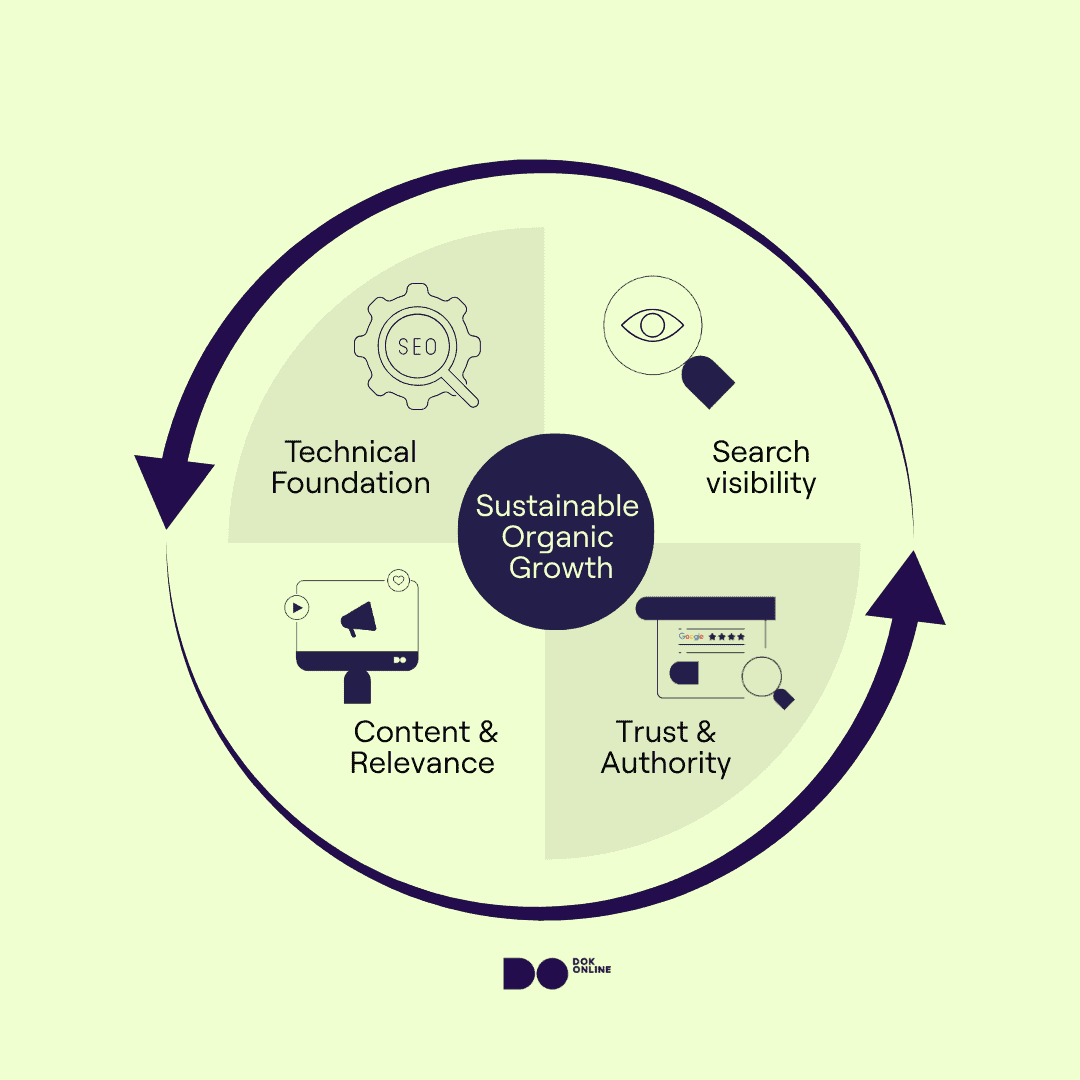
Why is ecommerce SEO important?
E-commerce SEO is important because it brings in customers when they’re actively searching for what you offer, without relying on paid ads. It helps your online store appear in front of ready-to-buy audiences, builds long-term visibility, and turns organic traffic into a reliable sales channel.
For many of the brands we work with, SEO becomes their highest-converting traffic source over time. Unlike ads, which stop the moment you pause ad spend, SEO keeps compounding – especially when the long-term foundation is solid.
Here’s what makes SEO a critical investment for growing webshops:
- It reduces reliance on rising ad costs and makes customer acquisition more predictable.
- Product pages that rank organically tend to drive higher average order values (AOVs) and lower bounce rates.
- Organic search captures both buyers (“buy wireless earbuds”) and researchers (“best earbuds for small ears”) – covering every stage of the funnel.
- SEO supports brand visibility across channels by increasing branded searches, reviews, and authority signals.
In the next section, we’ll look at how to structure your e-commerce SEO strategy so that your efforts drive real, scalable growth.
How to do SEO for an e-commerce online store?
These are six things to keep in mind when you are looking to optimize your online store for search engines:
- Identify and map high-intent keywords
- Optimize the money pages – product & categories
- Build a solid technical foundation
- Structure your site for clarity & depth
- Publish content that supports discovery
- Earn authority through links & brand visibility
With thousands of URLs in play, a random or generic approach doesn’t work. You need a system that connects search intent with content, technical structure, and site authority.
Each of these plays a role in helping your product and category pages rank better, convert faster, and support your brand long-term.
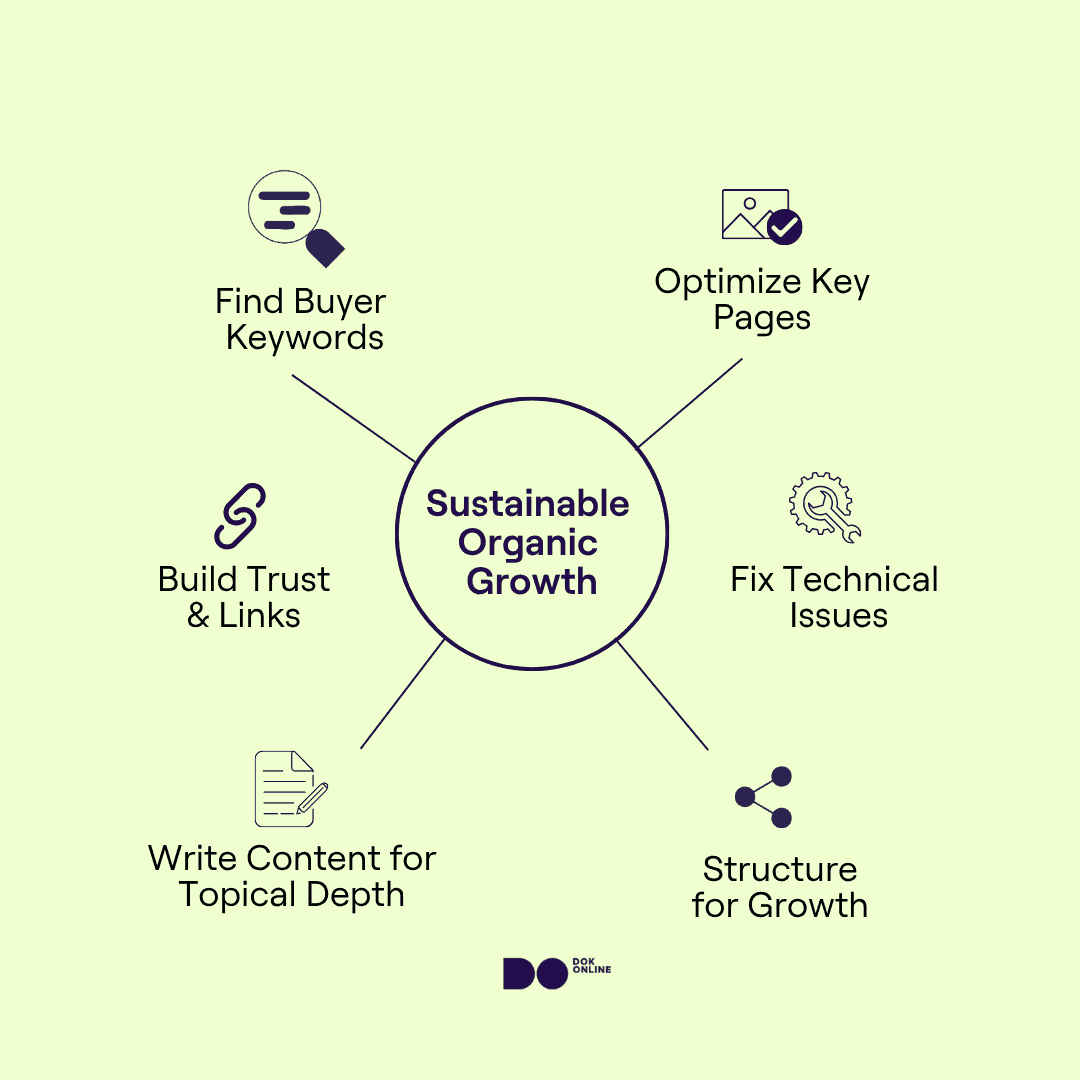
1. Research e-commerce keywords in your niche
Effective e-commerce keyword research is about understanding what your customers are really looking for and mapping those needs to the right pages.
Each search query carries intent. Some visitors want to compare options, others are ready to buy, and some are still learning.
When that intent is mismatched – when someone lands on a blog post hoping to buy or clicks a product page looking for answers – you lose them.
How to find the keywords for your online webshop?
Start by researching where your customers already search and buy. Platforms like Amazon, Bol.com, and Etsy reveal the actual phrases people use to discover products. Their auto-suggest, filters, and categories uncover patterns in search behavior you won’t see in SEO tools alone.
Next, use tools like Ahrefs, Semrush, or Google Keyword Planner to expand those ideas. These tools help you dig deeper by showing how often a keyword is searched, how competitive it is, and which variations or long-tail terms are worth targeting.
Once you have that data, start organizing it. Cluster keywords by theme or product type so you can begin mapping them to the right pages on your site. Here’s what to look for:
- Modifiers: These are add-ons that signal buying preferences. Think of words like “waterproof,” “compact,” “under €100,” or “eco-friendly.” They help you uncover niche terms and filter out broad ones. These can also give you ideas on what features people are looking for in their products.
- Intent clues: These show what stage of the buying journey someone is in. “Best noise-cancelling headphones” signals research, while “buy Sony WH-1000XM5” signals purchase intent.
- Pain points: These are terms that hint at a shopper’s problem. For example, “shoes for shin splints” or “menstrual underwear that doesn’t leak” point to needs your products solve.
Let’s look at a few examples:
- ‘Trail running shoes waterproof’: Shows clear purchase intent from someone who has already decided what type of product and feature they need.
- ‘Crossbody bag under €100’: Signals price-sensitive buyers comparing affordable options before purchasing.
- ‘Eco-friendly menstrual underwear for women’: Combines product type, audience, and values, often used by shoppers researching sustainable options.
These terms are more valuable than broad keywords like “running shoes” or “menstrual products.” They show exactly what the customer expects. They also help you decide if the keyword belongs on a product page, a category page, or a blog article.
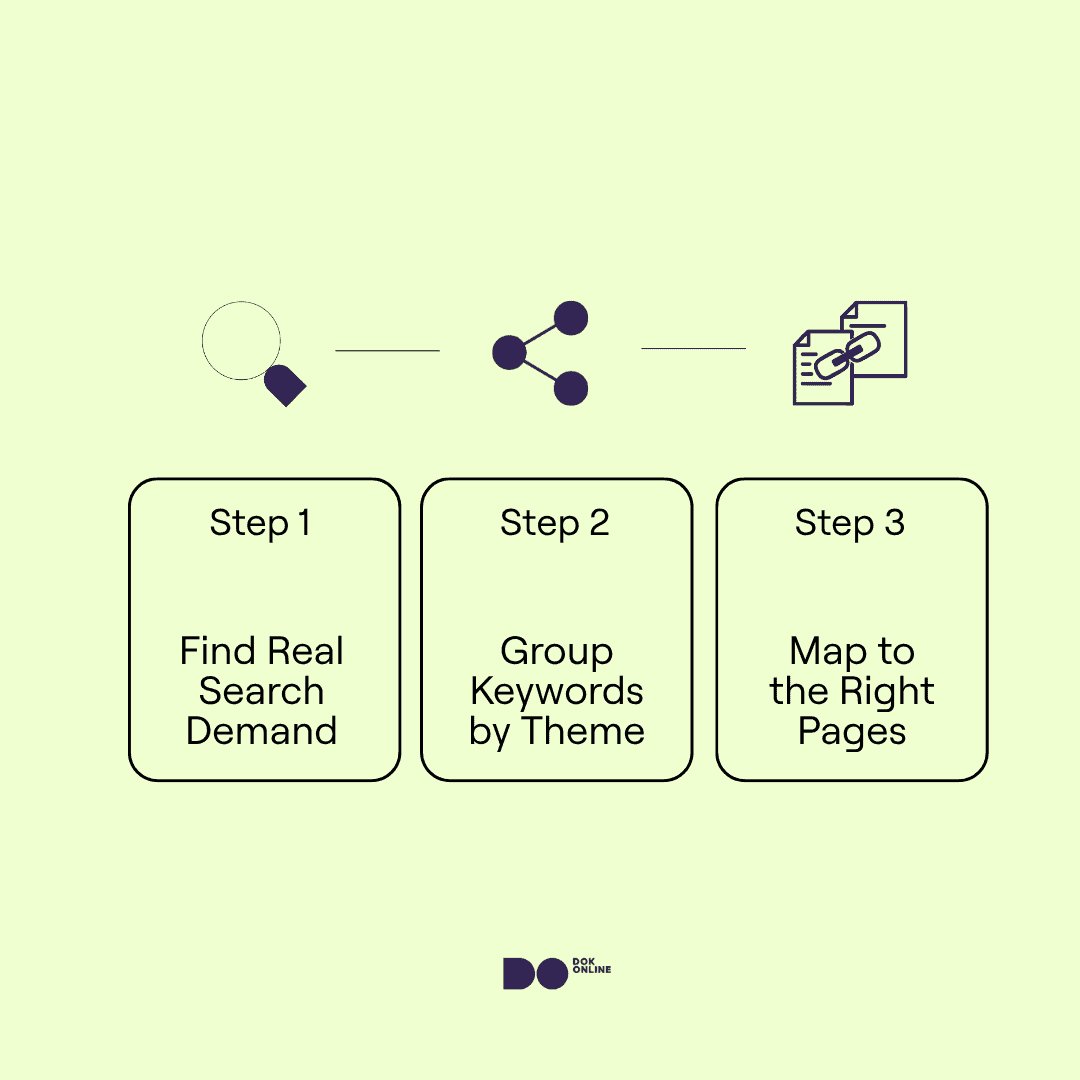
How to sort keywords for ecommerce product & category pages?
A good rule of thumb is this: use broader, higher-volume keywords for category pages where shoppers want to browse options, and use more specific, lower-volume keywords for product pages where people are ready to buy.
To make the right decision, consider three things: how much the keyword is searched (volume), how closely it matches your products (relevance), and what the shopper expects to see (intent).
Here’s a simple example:
Imagine you sell leather bags. You have many styles, including large totes and small crossbody designs. If you stock several vegan leather crossbody bags – say more than 20 different variations, it makes sense to create a category page targeting ‘vegan leather crossbody bags.’ But if you only sell one vegan leather bag, that keyword is better assigned to its product page instead.
In practice, we recommend this approach:
- Assign specific product-level keywords (e.g., “black vegan leather crossbody bag with gold chain”) to product detail pages (PDPs).
- Use broader or modifier-based keywords (e.g., “vegan leather crossbody bags,” “leather bags for work”) for category pages (PLPs), as long as you have enough products to support the category.
- Keep one keyword cluster per page to prevent internal competition. Let this cluster guide your content, metadata, and internal linking. Targeting the same keyword group across multiple URLs often causes cannibalization and weakens your rankings.
A common mistake in e-commerce SEO is having both product and category pages target the same keywords. This often leads to internal competition and diluted rankings. A more effective approach is to match keywords to the page type based on search intent.
2. Produce product & category page content
Now that you have mapped your keywords, the next step is making sure the right SEO-friendly content exists on the right pages. On-page SEO for e-commerce is more about writing quality than writing quantity.
Product and category pages need different types of content, structured in a way that makes sense for both users on their customer journey, as well as search engines.
Product detail pages content (PDP)
Product pages are your cash cows where conversions happen; they need to be convincing, clear, and simple. In many online stores, PDPs are either too thin, too generic, or pulled from manufacturer templates. That’s a missed opportunity both for search rankings and conversions.
Every PDP should serve two goals: help the shopper feel confident in buying, and help search engines understand the page. Here’s how to approach it:
- Cover the basics of product detail pages
Start by placing your primary keyword where it matters most: the meta title, H1, first paragraph, and meta description. These elements shape how Google interprets the page and how it appears in search.
But keywords alone don’t sell products. Build your core page content around how people search and how they decide. Write clear, benefit-driven descriptions. Add a compelling lead paragraph that gives the product context, not just specs.
Support this with strong UX elements:
- Descriptive image alt text
- Trust-building badges (in stock, delivery timelines, return options)
- Clear CTAs and a seamless add-to-cart experience
Without these, even well-optimized text won’t convert.
- Add contextual depth to your product descriptions
Include descriptive phrases, feature-rich language, and semantically related terms throughout the page. This expands your ranking footprint and helps shoppers get a complete picture. It also helps search engines rank your page for a broader set of queries.
For example, a page targeting “ergonomic office chair” might also include terms like “adjustable lumbar support,” “posture-friendly chair,” or “home office seating.” Think of it as coming up with different synonyms for your product – these help Google better understand your content and help shoppers connect with products they need.
Beyond the description, use the PDP to answer the questions your customers will have before buying:
- Delivery timelines, return policies, and warranty terms
- Verified customer reviews and social proof
- FAQs around size, care, compatibility, or performance
- Detailed product specs, manuals, and usage tips
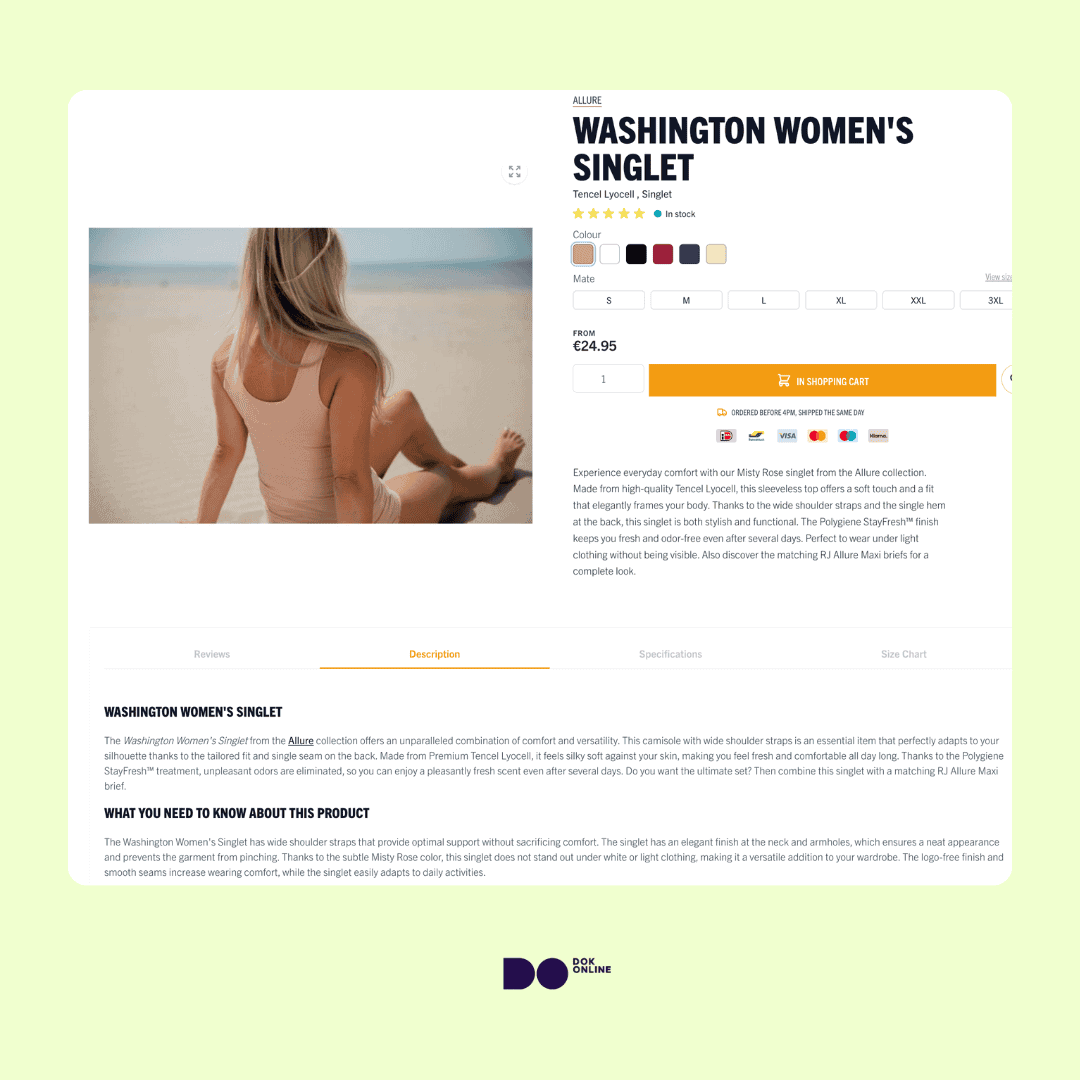
- Write unique product descriptions
Generic product copy doesn’t convince modern customers, so it doesn’t convert. Avoid using vendor descriptions directly or placing meaningless filler text. Instead, write original, audience-specific product descriptions that reflect your brand’s voice. Use this opportunity to let your unique brand voice shine! Don’t just be informative, show your colors with strong copy and build trust and recognizability
You don’t need 1,000 words to rank. While some advocate for long-form PDPs, we recommend focusing on clarity and usefulness. A concise, well-structured 400–600-word description that answers real customer questions is far more valuable than 1,200 words of fluff. It also improves crawl efficiency and user engagement.
Product images
Product images are a huge driver of sales in e-commerce. Imagine you want to buy a crib online – would you buy it from a shop that shows clear, high-resolution images from multiple angles so you know what to expect – or from a store that shows just one, out of perspective, poorly-taken picture?
Image optimization for e-commerce focuses on how to make your images work harder for both users and search engines. With a few smart changes, you can boost visibility, improve mobile experience, and lower bounce rates without needing to redesign your site.
- Use descriptive alt texts: Alt text helps Google and screen readers understand what your image shows. A good alt tag uses natural language and includes a keyword or synonym when it makes sense. For example, instead of “image-1” write “Black vegan leather crossbody bag with gold zipper.” This supports accessibility, reinforces the page topic, and can improve visibility in image search results.
- Compress images: Large image files slow down your site and hurt performance. Aim to keep images under 100 KB each. Use modern formats like WebP and compression tools & plugins like TinyPNG, Imagify, or Squoosh to reduce file size before uploading.
- Enable lazy loading: Lazy loading ensures that images only load when the user scrolls to them. This speeds up the initial load time of your pages, which is especially important for mobile users. It also improves Core Web Vitals, particularly metrics like Largest Contentful Paint. Most themes on platforms like Shopify or WooCommerce support this, but double-check it’s properly implemented.
- Use real-life product images: Lifestyle photos help users imagine how a product looks and feels in everyday use. Alongside your studio shots, show products being worn, held, or styled in real environments. For example, a backpack shown on a model or sitting next to a bike gives more context than a plain flat lay. Use brand logos and keep these HD and zoom-friendly.

Product category pages (Product Listing Pages or PLPs)
Category pages, also known as product listing pages, are often overlooked in SEO. However, they play a key role in helping users browse, building internal structure, and ranking for high-volume, mid-funnel queries.
A well-optimized PLP does two things: it gives shoppers a clear entry point to your product range and signals to Google how you are organizing your product collection.
Here’s what to remember when optimizing your PLP content:
- Keep your titles clear: The H1 should be unique and reflect the core product group in natural language, using your main keyword. Since these focus on a broad category of product, keep it short and simple. For example: “Vegan Leather Crossbody Bags” rather than just “Bags.”
- Write a short intro above the fold: Add 1–2 lines of text above the product grid that explains what the user can expect. Keep it concise, helpful, and user-focused. For example: “Explore our range of vegan leather crossbody bags designed for comfort, durability, and everyday style.” This improves relevance without pushing content where users won’t see it.
- Add short, SEO-optimized content below the product grid: Use the space after the product grid to add 150-300 words relevant, meaningful content. Support it with related terms, internal links to relevant content pieces (videos or blogs), and helpful context. Focus on relevance – think explaining the different filters, styling tips, material info, or how to choose the right product.
- Keep the user experience clear and scalable: A good PLP balances SEO with usability. Avoid loading too many products at once – showing 36 to 48 items per page is a practical standard. Use clear pagination, and if using infinite scroll, make sure search engines can still crawl deeper pages (via load-more buttons or crawlable URLs). Filters like size, color, and price should be easy to tap, visible without excessive scrolling, and work smoothly on mobile.
- Use schema for better crawlability: If your CMS supports it, add structured data such as CollectionPage and ItemList. This helps Google understand the hierarchy and content of the page more clearly.
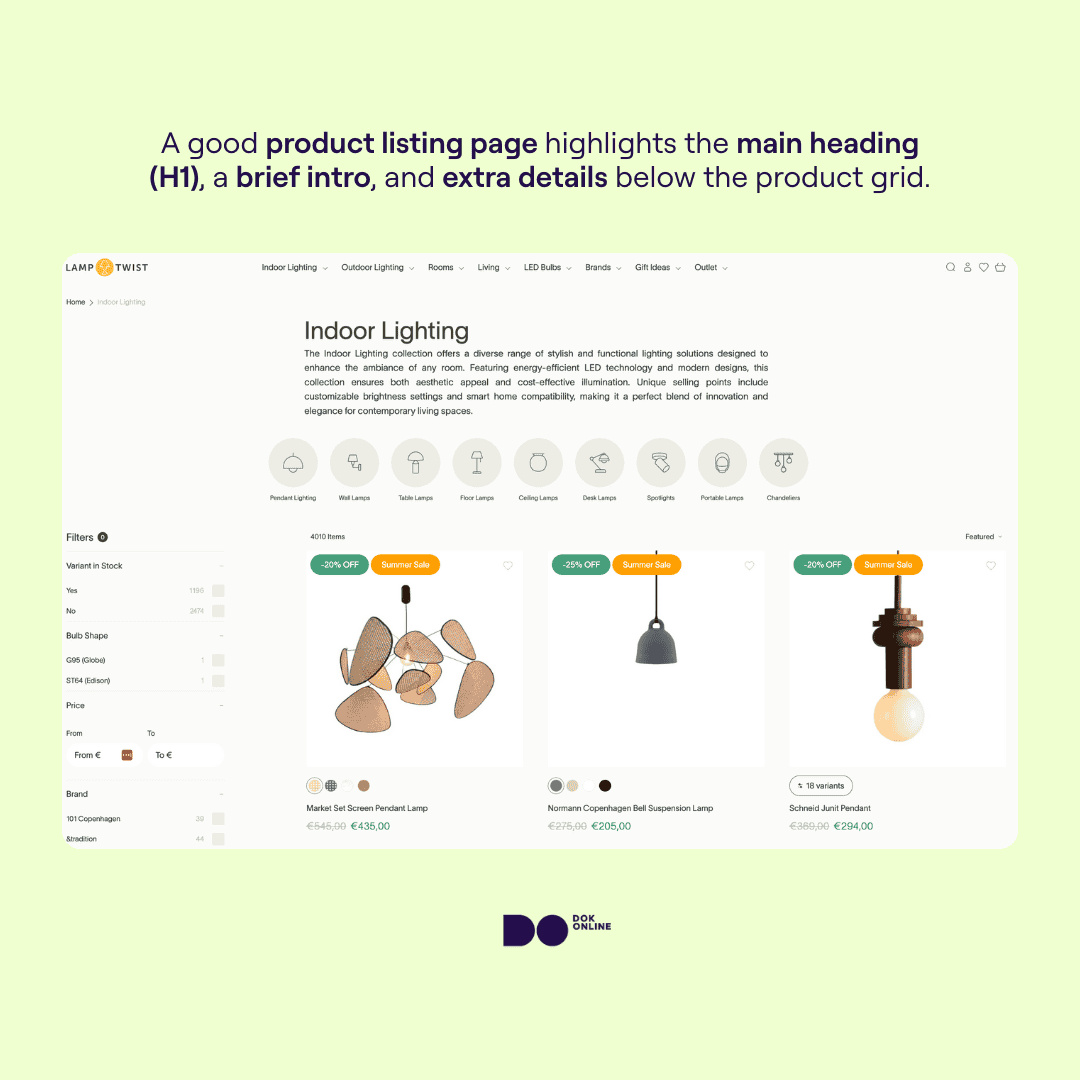
In the above example of RJ Bodywear’s category page of women’s underwear, we see the ideal structure that is followed: An intro followed by the grid, followed by the content at the end with important internal links.
Structured data & schema markup
Structured data helps Google interpret your pages with precision. For e-commerce sites, it enables enhanced visibility in search results like product ratings, pricing, availability, or category hierarchy.
To support this, every product page should use the Product schema type. Key properties include:
- name
- sku
- brand
- price
- availability
- image
- aggregateRating (if reviews are present)
Beyond this, schema can be tailored based on your vertical:
- In fashion or apparel, include attributes like size, material, color, gender, and careInstructions. These properties help Google surface more precise filters in shopping carousels and improve contextual relevance.
- For home furniture retailers, schema can be extended with niche-specific attributes such as material, color, depth, height, width, and additionalProperty—which can be used to describe features like frame type, finish, or delivery options.
- In food or grocery, markup for ingredients, calories, servingSize, nutrition, and allergenInfo builds trust and improves eligibility for enhanced displays in results.
The best thing to do is to research. Look for the Schema types available for your niche. From that point, evaluate:
- Which of these are must-have? You may have 50 different attribute types within your niche but not all of them may be needed. It is good to get 5-6 important properties right rather than trying to scale 20-30 different attributes for all products.
- The feasibility of adding these Schema. Certain platforms may be limited by technological constraints. In some cases, it may not be possible to add more Schema properties beyond the basics while in others, custom JSON code scripts are needed to add additional property types.
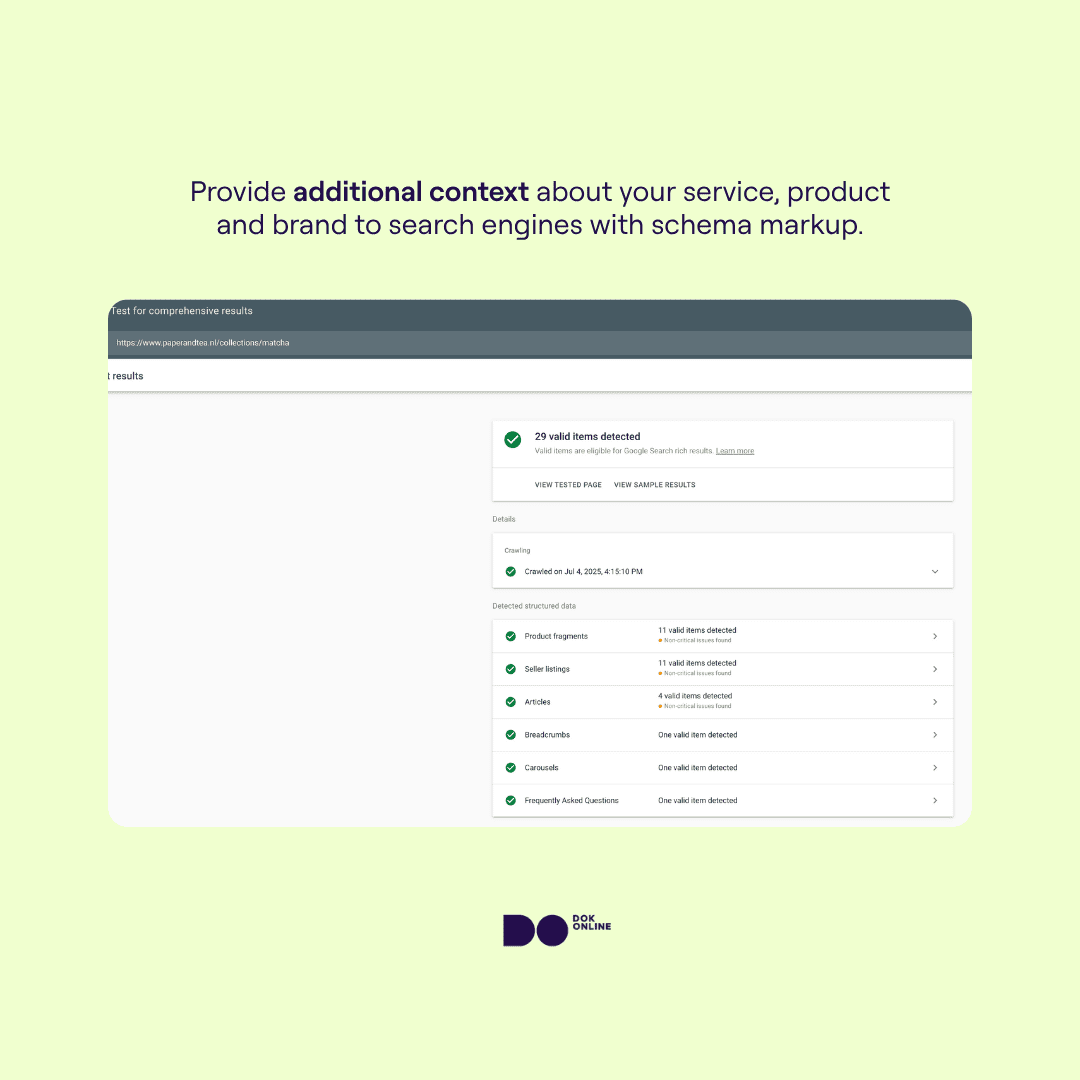
When implemented correctly, schema can unlock multiple rich result types on the same page. For example, a well-structured collection page may trigger:
- Product snippets (price, stock, review info on PLP items)
- Merchant listings (eligibility for free shopping results via structured data)
- Breadcrumbs (improved navigation clarity in search)
- FAQs and carousels (where relevant content is present and marked up)
Ready to scale your ecommerce visibility?
Turn your store into a growth engine with a structured, ROI-driven ecommerce SEO strategy.
3. Evaluate technical e-commerce SEO
For webshops too, especially big ones, technical SEO ensures that search engines can efficiently crawl, render, and index your pages.
Everything from speed and mobile UX to crawl depth and structured data contributes to whether your store gets found, trusted, and clicked. And the larger your catalog, the more critical these factors become.
Let’s walk through the four areas where technical SEO has the biggest impact on e-commerce performance.
Mobile responsiveness
Mobile responsiveness is about ensuring that the customer can efficiently browse, choose, and buy a product on their mobile phones. In short, you want to have an online store well optimized for mobile use. After all, what good is your store if users can’t effortlessly fill in their delivery or payment details without getting logged out, glitched, or resetted.
In many online stores, the real issues begin after the homepage. If you are trying to buy something online and come across issues like:
- Filters don’t respond properly
- Cart buttons jump on scroll
- Pop-ups don’t disappear
- Site takes too long to load after filtering
- Customer information is not entered properly
- Key product info like delivery or return policies is hidden behind dropdowns that don’t expand on some devices
You will close the site immediately, right?
That’s why mobile SEO is important. Test the full buyer journey on different devices: how easy is it to go from homepage to PLP to PDP to cart to checkout on a mobile connection? Do users have to zoom? Are critical CTAs blocked by banners or pop-ups?
These are the make-or-break moments that often go unnoticed until your cart abandonment rate spikes. Regular technical SEO audits can be of great help in such instances.
Indexation & crawling (faceted URLs)
If your e-commerce site has 1000s of products, getting indexation and crawl control right is critical. The bigger the catalog, the more likely it is that Google is spending time on the wrong pages, missing key ones entirely, or wasting crawl budget on duplicates and filtered variants.
Faceted navigation is often the main culprit here. These are the filtered and sorted URLs generated when a customer selects a color, size, or price range—such as:
- /jackets?color=black&sort=price_asc
- /running-shoes?brand=nike&size=44
While great for user experience, you need to know how to manage these. These filter pages can create endless combinations (if you have 12 brands of 12 sizes with 15 colors, that’s more than 2,000 filter pages already!) of URLs that dilute SEO signals and flood your site with pages that don’t need to rank.
Here’s how to manage it effectively:
- Use noindex for filtered and sorted pages that users need but search engines don’t. This lets shoppers browse normally, while keeping low-value pages out of Google’s index. These include pages like low-stock or experiment products, seasonal/temporary campaigns and landing pages, or pages which are completely user-centric but irrelevant to SEO (wishlist, gift card pages).
- Use robots.txt to block crawling only for pages that truly don’t belong in search, like internal search results (e.g. /search?q=boots), filter pages, checkout steps, admin dashboards, or customer account areas. These pages aren’t meant to be indexed or even evaluated by Google.
- Only internally link to filtered pages if they support search intent. For example, a filter like /jackets?material=leather might reflect real search demand with dedicated keyword clusters and search volume. In such cases, it often makes sense to convert that parameter-based URL into a full landing page—like /leather-jackets/—where you can write custom content, optimize metadata, and link directly from your navigation.
At Dok Online, we help brands decide which filtered combinations deserve to become stand-alone category pages and which should stay as crawlable parameters or be removed from the index entirely. These decisions aren’t guesswork. We use keyword data, site structure analysis, and crawling behavior to map out which pages matter most and ensure they’re visible while pruning everything else.
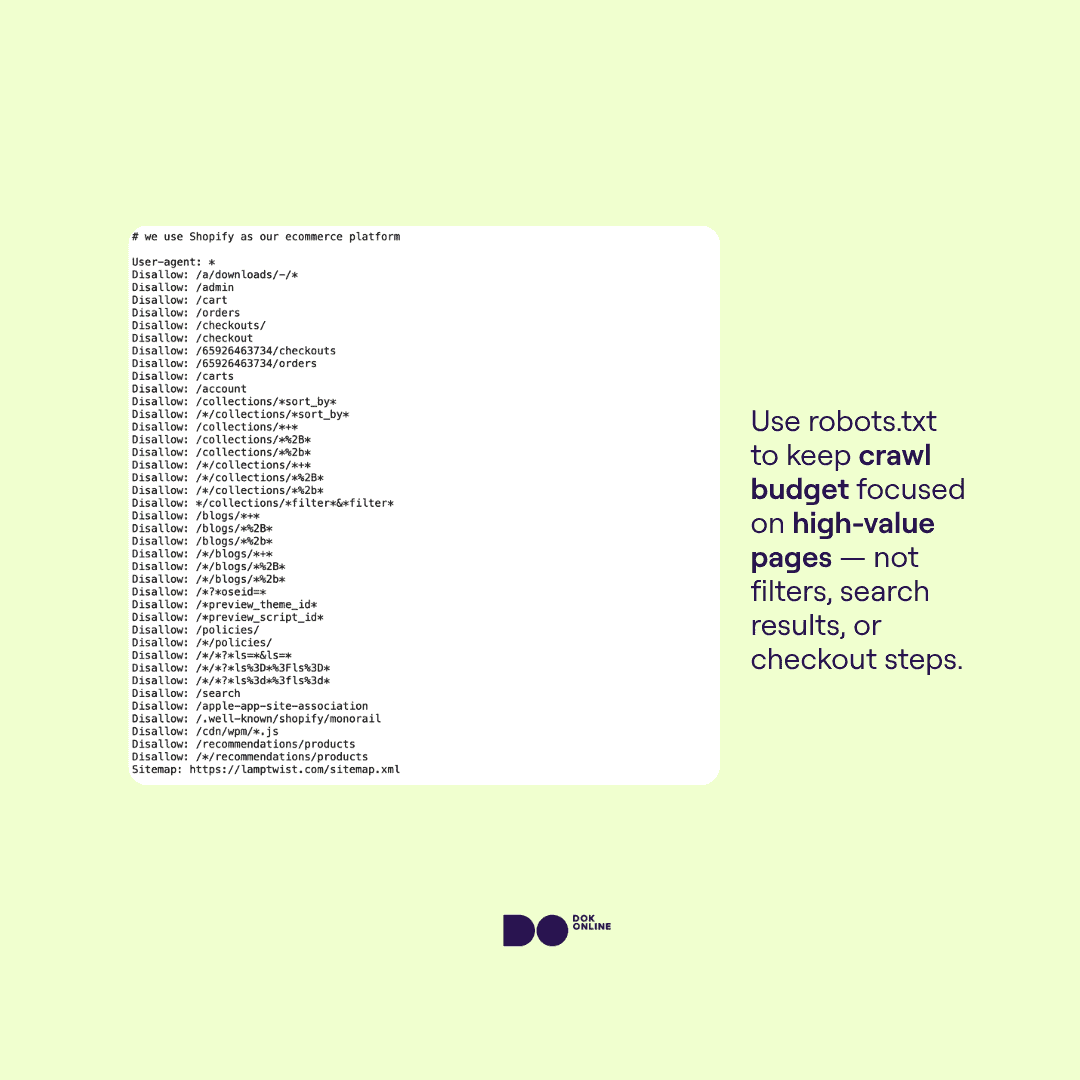
In this example, Lamptwist has blocked crawler bots from accessing commercial pages with certain filter parameters. The same also holds good for admin, blogs, carts, orders, checkout, and policy pages where the value add is only for users and not search engines.
Canonicals
Online stores often end up with dozens – or even hundreds – of URLs that show the same or very similar content. Maybe it’s the same product in 21 colors, or a category page filtered by size. Without clear signals, Google won’t know which version to prioritize – and that can hurt your visibility, crawl efficiency, and link equity.
That’s where canonical tags come in. They tell search engines which version of a page is the main one, so your store doesn’t compete with itself.
Here are some common practices to follow with canonical tags:
- Add a self-referencing canonical on every PDP: Your main product detail pages should always include a canonical tag pointing to themselves. This reinforces them as the primary version, even if they’re linked from multiple collections or campaigns. It also protects against accidental duplication.
- Be strategic with product variants: In most e-commerce setups, product variants (like different sizes or colors) exist in a parent-child relationship, where the main PDP is the parent and all variants are children. If the variant pages show nearly identical content, images, and structure, set their canonical tags to point to the parent product URL. These variants should not use self-referencing canonicals.
- Handle filtered and sorted category pages carefully: If your store allows filtered PLPs (like /shoes?color=black&size=42) to be indexed, use canonical tags to point them back to the base category page. This avoids diluting authority across hundreds of near-duplicate pages. If you’re blocking them via noindex or robots.txt, canonicals aren’t necessary, but make sure internal links don’t link to them.
Most CMS platforms, like Shopify, assign canonical tags to product variants automatically – usually pointing them back to the main product page. This works well for SEO in most cases, but it’s still worth checking how your theme or app setup handles it. If your variants deserve their own visibility, you’ll need to adjust this default behavior.
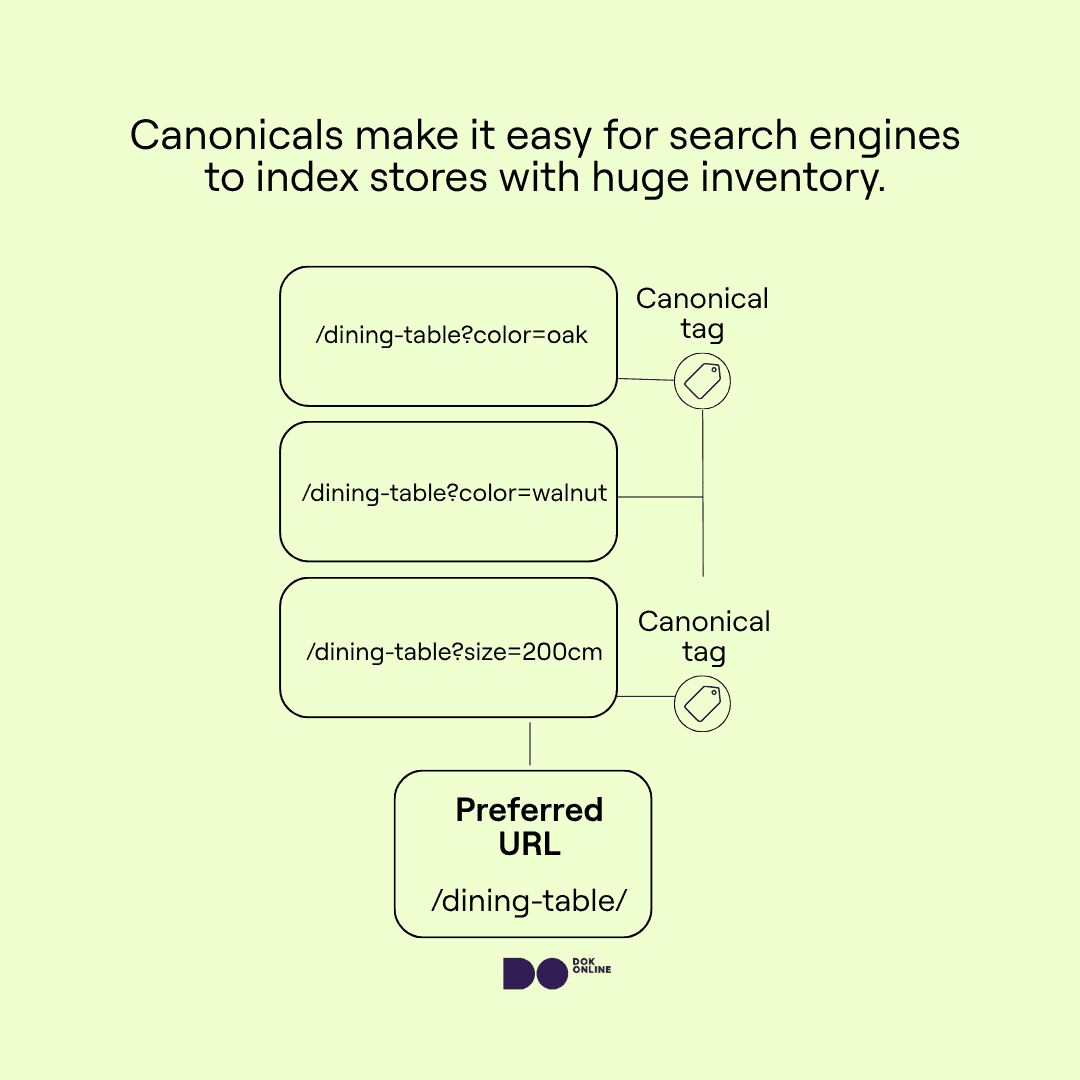
4. Build a logical site hierarchy
Your site hierarchy defines how content is organized and prioritized across your store. For e-commerce brands, this directly influences how search engines understand your structure and how easily customers can explore, compare, and convert.
When your navigation, URLs, and internal linking strategy reinforce a clear hierarchy, it becomes easier to scale content, pass link equity to key pages, and support strong rankings across categories and products.
Navigation & breadcrumbs
Your navigation should prioritize the pages that drive traffic and revenue. These include main product categories, high-demand collections, and key product types. These need to be easy to find, not buried under multiple layers. As a general rule, no commercially relevant page should be more than three clicks from your homepage.
Breadcrumbs show users where they are within your site’s structure, and help search engines understand how pages relate to one another. They support better internal linking, reduce bounce rates, and add contextual clarity to your URLs.
For example: Home > Furniture > Sofas > Modular Sofas
This trail reinforces hierarchy and can appear directly in search results when marked up with BreadcrumbList schema.
In setups where products appear in different categories, using dynamic breadcrumbs allows you to reflect the user’s path while maintaining a single, canonical product URL for SEO consistency. In simpler terms, a little bit of clever coding can show different breadcrumbs – depending on where users are – but keep one ‘true’ breadcrumb for SEO.
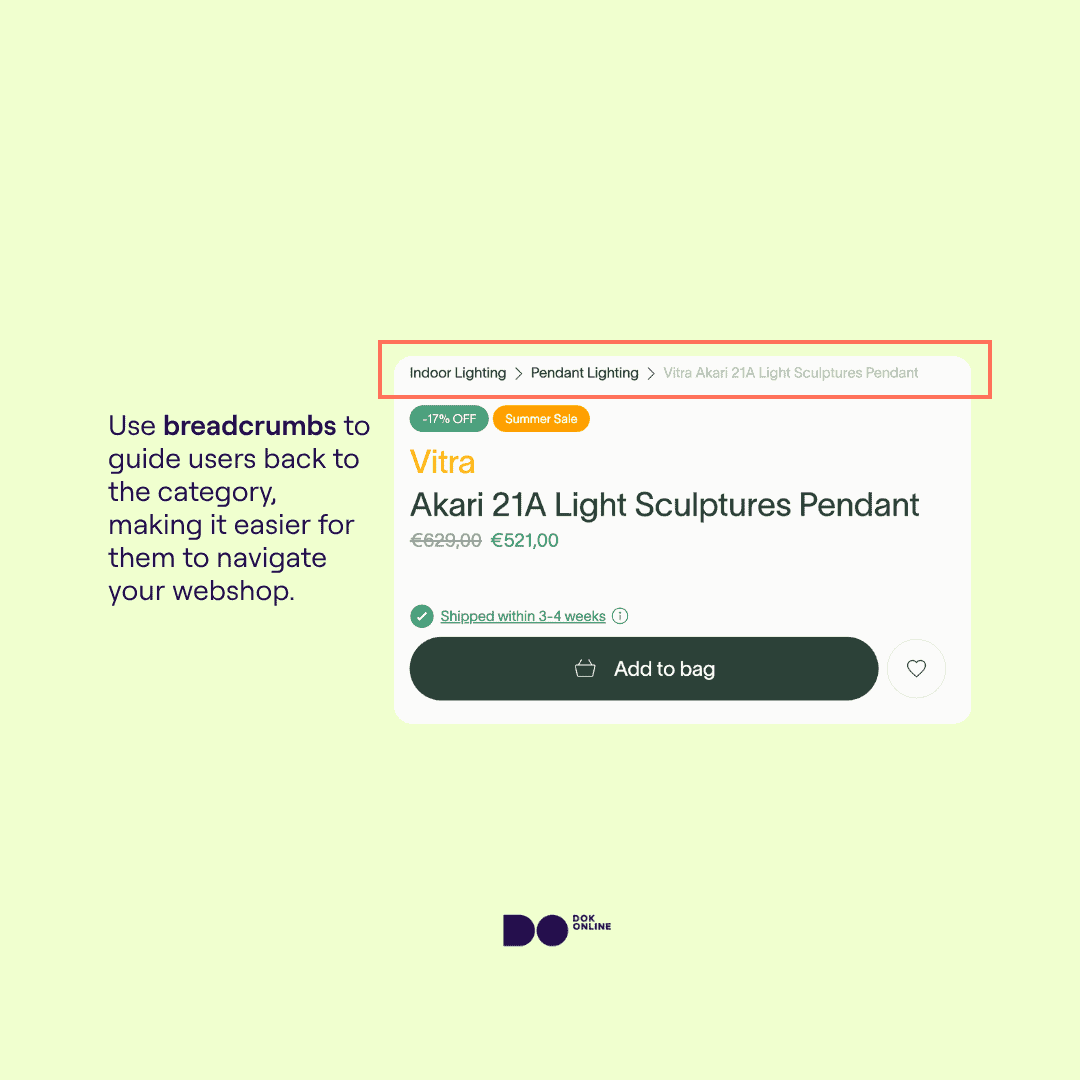
URL structure
Your URLs should reflect the structure and logic of your catalog. Clean, descriptive URLs make it easier for users to understand where they are, easier to share and link to, and more likely to rank well.
Ideally, a good e-commerce URL mirrors your site hierarchy. For example:
- /sofas/modular-sofas/
- /dining-chairs/wooden/
That said, following a full hierarchy in your URL isn’t always possible – especially on platforms with structural constraints.
Shopify, for instance, enforces a flat structure for product pages (/products/product-name), regardless of which collection they belong to. Similarly, the collection pages are housed under /collections/collections-name. With setups like these, you’ll need to adapt your URL strategy based on how routing and canonical logic are handled behind the scenes.
The path around this is with custom builds or headless CMS setups. You have more freedom to follow clean, multi-level URL hierarchies that align with your navigation. However, this can lead to complexities in other ways that standardised e-commerce platforms like Shopify or Bigcommerce have come to avoid.
Internal links
Internal linking is one of the most underused tools in e-commerce SEO. Done right, it distributes authority across your site, reinforces relevance, and guides both users and search engines to the pages that matter most.

Think of it as a way to build your own internal link roadmap. The more clearly you connect related pages – categories to products, blogs to PLPs – the easier it is for search engines to crawl your site and for users to find what they’re looking for.
Here’s how to do it effectively:
- Link from high-traffic pages to high-converting pages: For example, if your “Modular Sofas” category performs well, link it directly to your best-selling modular PDPs. This helps shift link equity to the products most likely to generate revenue.
- Connect related products: Cross-link items that are part of the same collection or likely to be purchased together. For example, coffee tables with matching side tables, or bed frames with compatible mattresses.
- Leverage blog content: Use buying guides, styling tips, and how-to posts to drive traffic toward commercial pages. A post on “choosing the right sofa fabric” should link to your PLPs for velvet, leather, or stain-resistant options.
- Use descriptive, contextual anchor text: Avoid generic links like “read more” or “click here.” Instead, use phrases like “view all velvet sofas” or “shop modular dining sets” that clearly communicate what users can expect. Include variations and synonyms of your main keyword to build more relevance.
Be deliberate, not automated: Avoid mass internal linking based on plugins or unrelated tags. It dilutes relevance. Each link and its positioning should serve a purpose – whether it’s supporting a content cluster or directing users toward next-step products.
In this example, we see that the page on Easter Gifts has an internal link to the personalized gifts page in the respective H3. This reinforces the contextual relevance in the eyes of Google by sending people to similar pages which serve to fulfil the search intent, and also tells of additional product offerings available.
5. Content blogging
Well-written articles drive organic traffic from users still in the research phase, and direct them toward the right product or category pages. Also known as top of the funnel pages, these help engage the customers right from the very beginning of the buyer journey.
For brands with large catalogs, content also helps organize your topical authority – showing Google what you specialize in and which areas of your site deserve visibility.
Start by identifying what people are searching for around your products. These aren’t product keywords – they’re the questions and comparisons that come before purchase. Consider the examples:
- “Best sofas for small apartments”
- “What’s the difference between a boucle and velvet?”
- “Non-toxic mattresses for babies”
Within each of these, you can see there’s a definite intent – people are trying to learn more about the product before they make a final decision.
These topics are valuable because they bring qualified users to your site before they’re ready to buy. If you help them in their research well enough with high-quality, useful content, they just might buy from you. The goal here is to guide them toward relevant PLPs or PDPs through strategic internal links.
6. Do Off-page e-commerce SEO activities
Off-page SEO strengthens your store’s authority and visibility beyond the pages you control. It includes the backlinks you earn, the mentions your brand receives, and the signals that tell search engines your business is relevant and trusted within its space. It is the online version of ‘word-of-mouth.’
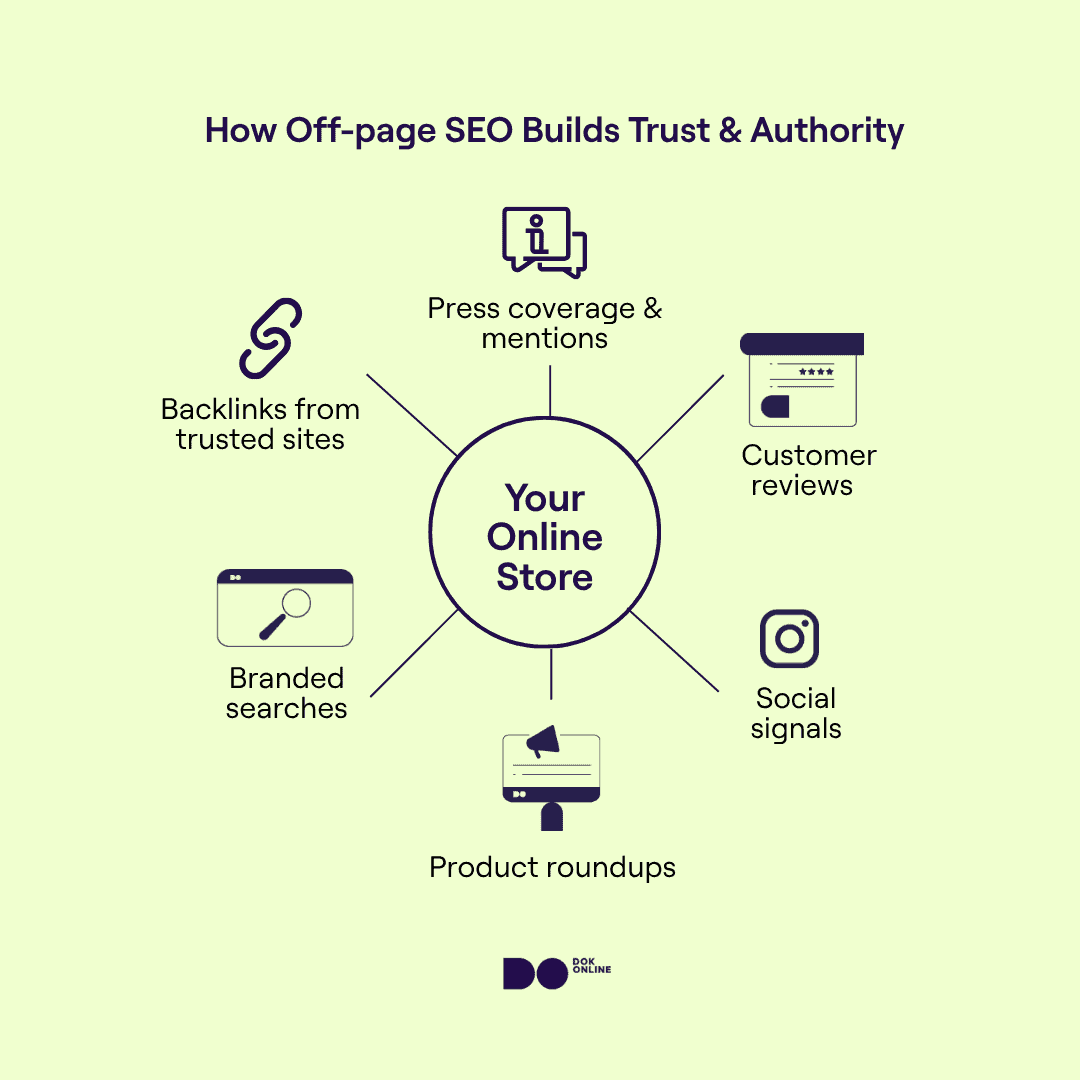
Link building
Backlinks remain one of the most powerful signals Google uses to evaluate authority. For e-commerce, the focus should be on quality, relevance, and context.
The best links are earned, not bought or traded. Aim for placements from credible publishers, niche directories, or curated product roundups within your vertical. These may come from direct outreach, partnerships, or by creating useful content like comparison guides, gift lists, or seasonal landing pages that others want to reference.
Among other popular high-impact backlink tactics is reclaiming lost or unlinked mentions. When your brand or products are mentioned online but not linked, there’s an opportunity to turn that visibility into SEO equity.
Avoid automated link schemes, irrelevant directories, or backlinks from unrelated sites. These do more harm than good.
Brand authority
A visible, consistent brand earns more trust – and takes up more real estate in search results. Brand authority is built over time, through how often you’re mentioned, where you appear, and how users respond to your name.
Focus on the following:
- Start with strategic visibility. Press coverage, seasonal campaigns, founder interviews, or product launches can be used to gain editorial mentions. These placements reinforce your connection to specific product categories and help Google associate your brand with relevant topics.
- Track branded search volume. When users search for your store by name, it indicates familiarity and preference—two signals Google pays close attention to. Campaigns that drive loyalty or repeat visits (email flows, inserts, packaging, referral offers) contribute directly to this.
- Be consistent with how your brand is presented across your site. Include the brand name in title tags, meta descriptions, and structured data. Set up and verify business profiles and merchant listings. The stronger your brand presence in search, the more trust it earns—and the more attention your products command.
What are the common mistakes to avoid when optimizing your online webshop for search engines?
Common mistakes when optimizing for ecommerce SEO include reusing the same product content or forgetting to manage filter URLs. They quickly multiply across your webshop and over time, they create hundreds or thousands of weak pages that confuse search engines and frustrate users.
Here’s a closer look:

When undertaking SEO activities for your online store, keep the following in mind:
- Reusing manufacturer descriptions or allowing similar products to auto-generate overlapping content weakens your pages. Try to keep the content as unique as possible.
- Filters like color, size, and price often generate thousands of low-value URLs. If these aren’t handled with noindex, canonical tags, or robots.txt rules, they can bloat your crawl budget and dilute relevance.`
- Thin pages with no added value – just product names, prices, and add-to-cart buttons – rarely rank. Customers need context. Google does too. Add real product benefits, specs, lifestyle product images, and FAQs, not filler.
- If your blog, categories, and products aren’t connected, Google doesn’t know which pages matter. Build content clusters, guide authority where it needs to go, and link with intent, not automation.
- Slow load times, poor mobile performance, crawl errors, or indexation gaps are silent killers. These issues might not show up in UX feedback but they impact every other part of your SEO strategy.
- Overlays that interrupt product exploration frustrate users and disrupt crawling. Be especially careful on mobile as Google has been known to penalize intrusive banners that degrade user experience.
How to use Google Merchant Center for ecommerce SEO?
Google Merchant Center (GMC) is critical for surfacing your products in Google Shopping across both paid and organic listings. It connects your store’s product data with Google’s search interface, allowing your catalog to appear in carousels, product panels, and organic listings tied to transactional queries.
While many use GMC purely for ads, it’s equally valuable for organic discoverability. If your store isn’t using GMC, or your feed is poorly maintained, you’re missing out on high-intent placements that appear above or alongside traditional results.
Here’s how it works, and why it matters for SEO:
- GMC lets you submit a structured product feed to Google, including titles, prices, images, GTINs, stock status, and category information. This data powers both paid Shopping ads and free listings across surfaces like Google Search, Shopping, Images, and Maps.
- Products submitted through GMC can show up in free listings, especially in mobile Shopping carousels and product panels triggered by commercial keywords. These listings often appear above standard blue-link results, making them essential for product-focused SEO strategies.
- To qualify, your product feed must be accurate and complete. Include clean titles, unique product identifiers (like GTIN or MPN), clear pricing, current availability, and high-resolution images. Missing or inconsistent data can cause listing disapprovals or limit impressions. Google uses its own taxonomy, and accuracy here helps surface your products for the most relevant queries. Broad categories may reduce performance.
- Inconsistencies between your on-site product schema and feed submissions (like different prices or titles) can trigger GMC errors or disapprovals. When both align, your PDPs are more likely to qualify for organic visibility in shopping results.
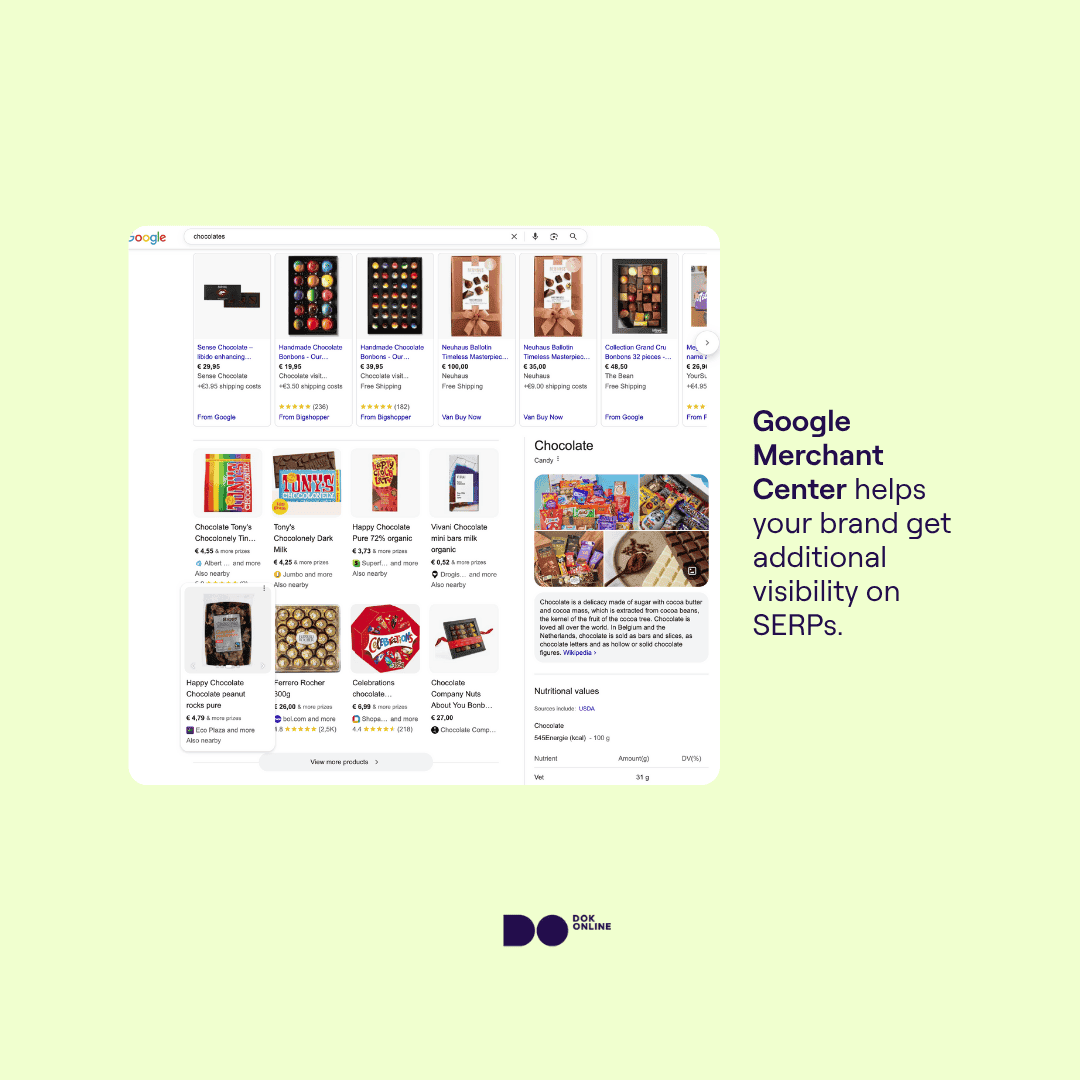
GMC also ties in closely with other aspects of search engine optimization for e-commerce stores.
Imagine you’ve built an epic webshop that ticks all the right checkboxes. Now, reinforce it further by building a presence online – outside of your webshop. While you may be focussing on content and links, it is always good to keep the bigger picture in mind. Let’s take a look at what this entails.
Want your ecommerce store to win in competitive search?
We build semantic SEO frameworks that connect your catalogue, user intent and conversion paths for predictable, long-term performance.
How to use local SEO to improve traffic to your e-commerce site?
Local SEO plays a real role in e-commerce – especially if your brand operates within specific countries, serves particular regions, or offers services like local pickup or distribution. It’s also a strong trust signal.
When customers can find verified information about your store in their own location, conversion rates tend to improve.
Even if you’re online-first, search engines still want to understand where your business is based and which markets you serve. Google uses this information to localize rankings and surface merchants for geo-specific queries.
Here’s how to strengthen your local presence:
- Set up and optimize a Google Business Profile: If your store has a physical address, warehouse, or showroom – even if it’s not customer-facing – registering it gives Google a verified source of business data. This opens access to local search packs, branded map panels, and location filters.
- Create geo-targeted landing pages: If you serve specific cities or regions, build location-specific pages that reflect relevant delivery options, events, promotions, or pickup availability. These pages can rank independently and attract users searching in those areas.
- Maintain NAP consistency across platforms: Your business name, address, and phone number (NAP) should match across your website, Google profile, and any third-party directories or listings. Inconsistent information weakens credibility.
- Encourage and respond to local reviews: Verified customer reviews support both conversion and visibility. Encourage feedback after delivery or in post-purchase email flows, and respond to build trust signals.
- Use structured data to support local signals: Add LocalBusiness schema to relevant landing pages and include fields like address, contact, business hours, and area served.
Next up, we look at the nuances of doing SEO in e-commerce – but within B2B and B2C spaces.
How does e-commerce SEO differ for B2B and B2C brands?
The differences start with user behavior. B2B buyers spend more time researching, involve multiple decision-makers, and often require supporting content to validate a purchase. In contrast, B2C shoppers typically follow a shorter path – moving from discovery to purchase in fewer steps.
While the core principles of SEO remain consistent, the way you approach strategy for a B2B webshop is very different from how you’d optimize a B2C store.
Here’s how the two compare:
| SEO attribute | B2C E-commerce | B2B E-commerce |
| Buying journey | Short, emotionally driven | Longer, multi-step decision-making |
| Conversion goals | Direct sales (PDPs, PLPs) | Lead generation, quote requests, inquiries |
| Content needs | Product descriptions, category text, blogs | Case studies, whitepapers, spec sheets |
| Keyword targeting | High-volume, transactional keywords | Low-volume, intent-heavy, specific keywords |
| Decision-makers | Individual shoppers | Teams or procurement departments |
| SEO priorities | UX, PDP/PLP optimization, content scale | Authority-building, TOFU/MOFU content, CRM integration |
| Calls to action | “Add to Cart,” urgency-based offers | “Request a Quote,” “Download Specs” |
From our experience, if you’re optimizing a B2B webshop, treat SEO as a support system for relationship-building, not just a traffic channel. The nuances of the B2B niche are a lot more intricate – since conversions are usually of much higher value, buyers take a lot more into account before arriving at a decision.
Focus on informational queries that align with your sales process, build out content that addresses objections or technical requirements, and make it easy for decision-makers to find the data they need. Focus is much more on content presentation and depth, rather than things like managing crawl for 100,000 products.
Lead capture, trust signals, and high-quality resource content should take priority over aggressive calls to purchase.
How is ecommerce SEO different from regular SEO?
E-commerce SEO requires a different approach than typical search engine optimization for service-based or editorial websites. The structure, scale, and commercial intent behind e-commerce content introduces specific challenges that don’t apply to smaller or simpler sites.
Here’s how they compare:
| Area | Regular SEO (e.g. blogs, service sites) | E-commerce SEO |
| Site architecture | Shallow, fewer templates | Complex structures with PLPs, PDPs, filters |
| Content structure | Long-form editorial or sales pages | Scalable content across thousands of products |
| Crawl management | Fewer URLs, easier to index | Requires active indexation control (canonicals, noindex, robots.txt) |
| Search intent | Often informational or navigational | Mixed: transactional, commercial, and informational |
| Conversion goal | Contact forms, signups, article views | Product discovery and direct sales |
| Technical requirements | Basic metadata and responsiveness | Core Web Vitals, structured data, platform-specific setup |
| Platform complexity | WordPress, brochureware sites | Shopify, Magento, WooCommerce, custom stacks |
E-commerce SEO has more moving parts – more templates, more technical debt, and a greater dependency on platform constraints. A scalable strategy means designing for automation, planning content around product clusters, and managing crawlability from day one.
Dok Online & ecommerce SEO
Whether you’re on Shopify, Magento, WooCommerce, or a custom platform, we know how to prioritize the work that matters – so you see real results, not just more to-do lists.
We’ve helped online stores like RJ Bodywear, Tony’s Chocolonely, and Lamptwist drive sustainable revenue through strategic, long-term e-commerce SEO strategies. We can do the same for you.
Want to find out what we can do for your online store?